How to do GM Tech2 diagnostic scanner with CANdi interface self-test
Equipment:
GM Tech2 diagnostic scan tool
CANdi interface (SP09) or new CANdi interface (SP09-B) for GM Tech2 scanner
Step 1: Connect CANdi interface with GM Tech2 scanner
Connect CANdi cable
Connect CANdi interface with GM Tech2 scanner main unit
Picture below displays the correct connection way of GM Tech diagnostic scanner and CANdi interface.
Plug the CANdi interface via adaptor to power up GM TechⅡscanner.
Step 2: Run CANdi interface self-test
After power up the device, select F4: Tool Options from the main function list
Select F7: CANdi Diagnostics options under Tool options menu
There are two options under CANdi Diagnostics menu: POST Results and Self Test First select F0:. POST Results
The system screen display the CANdi post results information.
Go back to CANdi Diagnostics menu and select F1: Self Test item
Here comes the CANdi self test results.
After complete CANdi interface self test, go back to the man function menu and project diagnostic function you want.





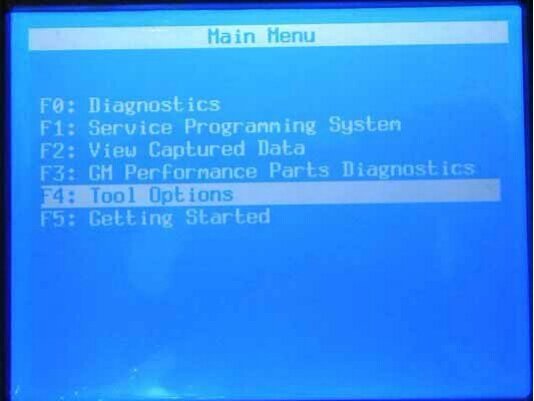
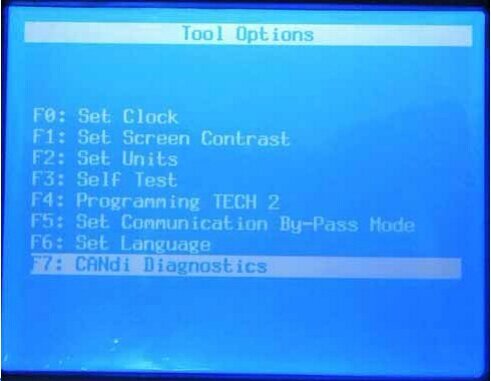

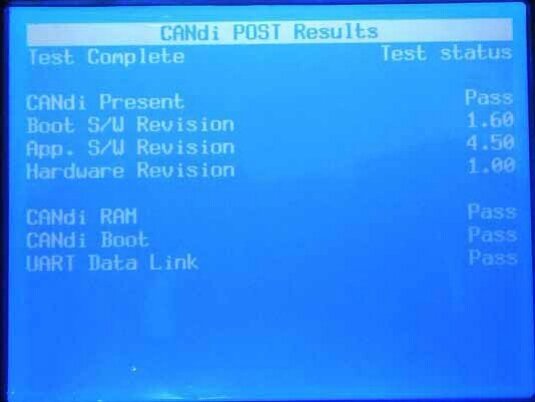




/https%3A%2F%2Fstorage.canalblog.com%2F75%2F88%2F1130530%2F103194615_o.jpg)
/https%3A%2F%2Fstorage.canalblog.com%2F74%2F57%2F1130530%2F103170207_o.jpg)
/https%3A%2F%2Fstorage.canalblog.com%2F51%2F07%2F1130530%2F103104380_o.jpg)
/https%3A%2F%2Fassets.over-blog.com%2Ft%2Fcedistic%2Fcamera.png)