Solved SKP-900 Key Programmer Errors
You are available to get newest V3.2 SKP-900 key programmer on Aobd2shop, while here I would like to conclude several errors that some customer confronted with when use SKP-900 device. All the error can be well solved according to our engineer suggestions .
Error 1:
Recently several customers reflected that they had suffered from problem (shown at picture below) when using SKP-900 key programmer.
Analysis:
As for the error, Obd2express engineer expressed that the error might, to a great extent, be caused by update interruption.
Solution:
This error can be easily solved, only need to update again.
PDF file for SKP-900 key program update:
http://www.aobd2shop.com/upload/service/how%20to%20download%20update%20software%20for%20skp-900.pdf
Error 2:
The screen appears the error reading "CAN BE USED 0 Time; ADD IT IN MAIN MENU; ADD TIMES FUNCTION" when use SKP-900 key programmer to work on car What could be the problem.?
Solution:
This error means that the tokens have been already used up, so it can be back to normal use by adding enough tokens The method of adding tokens is as follows.:
1. You need to go to the official website: http://www.superobd.com/ to register and login, then click the "download" menu, download and install the program named "SKP-900_Add_Free_Tokens".
2. Connect SKP-900 to pc via USB cable, press "Add free tokens" button.
3. Open the activation software, then click "Scanning port" (Note: Every time you can add 100 TOKENS, you can add free tokens only your device has less than 10 tokens).
4. Then click "Activating" button to add free tokens.

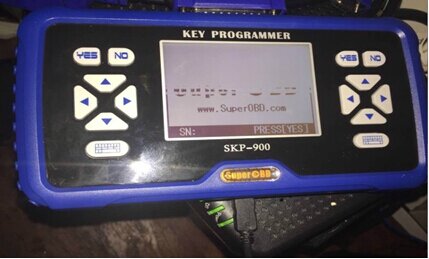
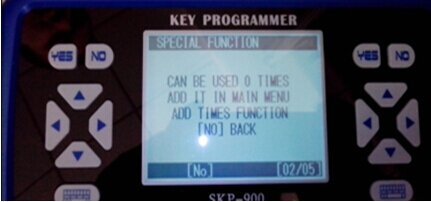




/https%3A%2F%2Fstorage.canalblog.com%2F75%2F88%2F1130530%2F103194615_o.jpg)
/https%3A%2F%2Fstorage.canalblog.com%2F74%2F57%2F1130530%2F103170207_o.jpg)
/https%3A%2F%2Fstorage.canalblog.com%2F51%2F07%2F1130530%2F103104380_o.jpg)
/https%3A%2F%2Fassets.over-blog.com%2Ft%2Fcedistic%2Fcamera.png)